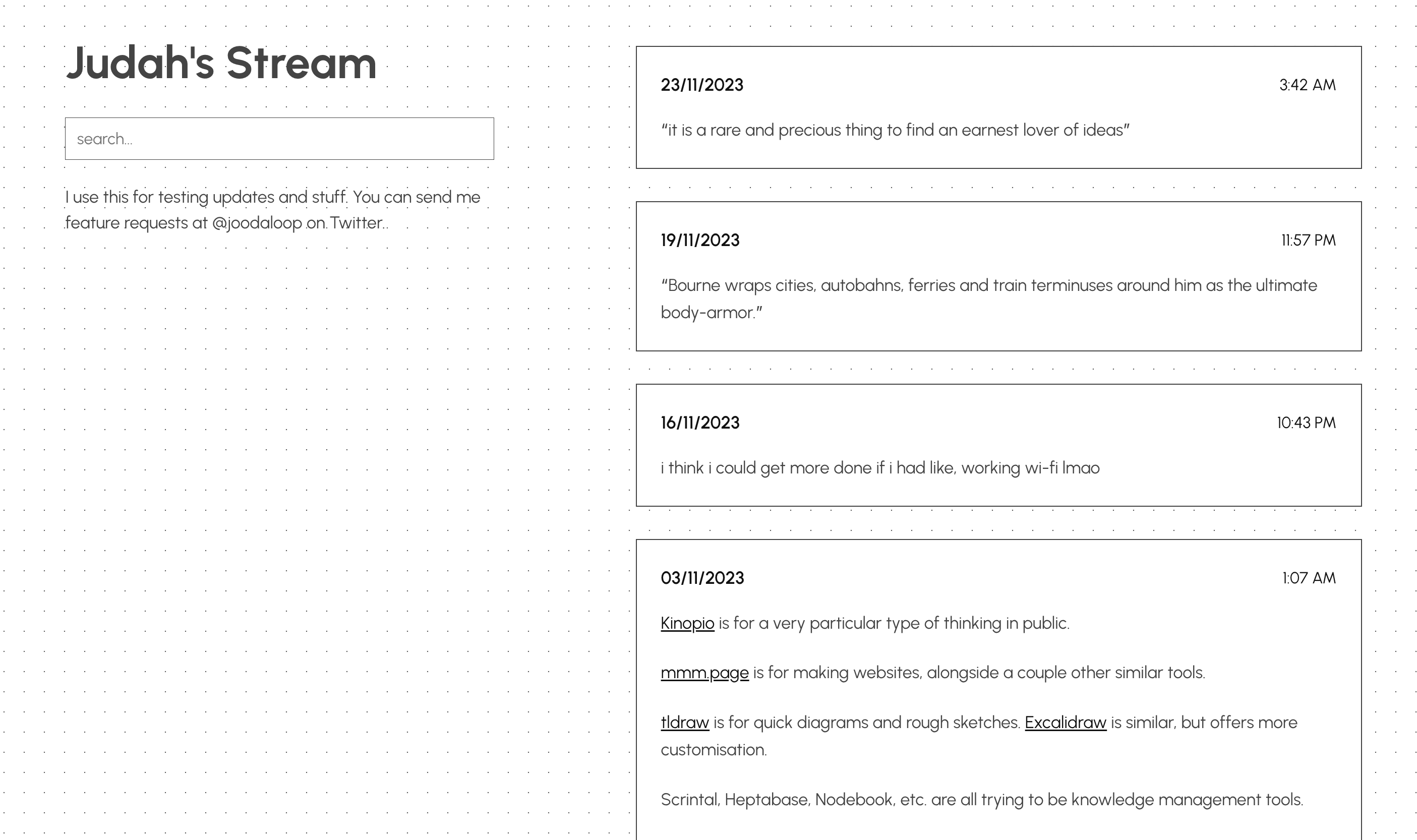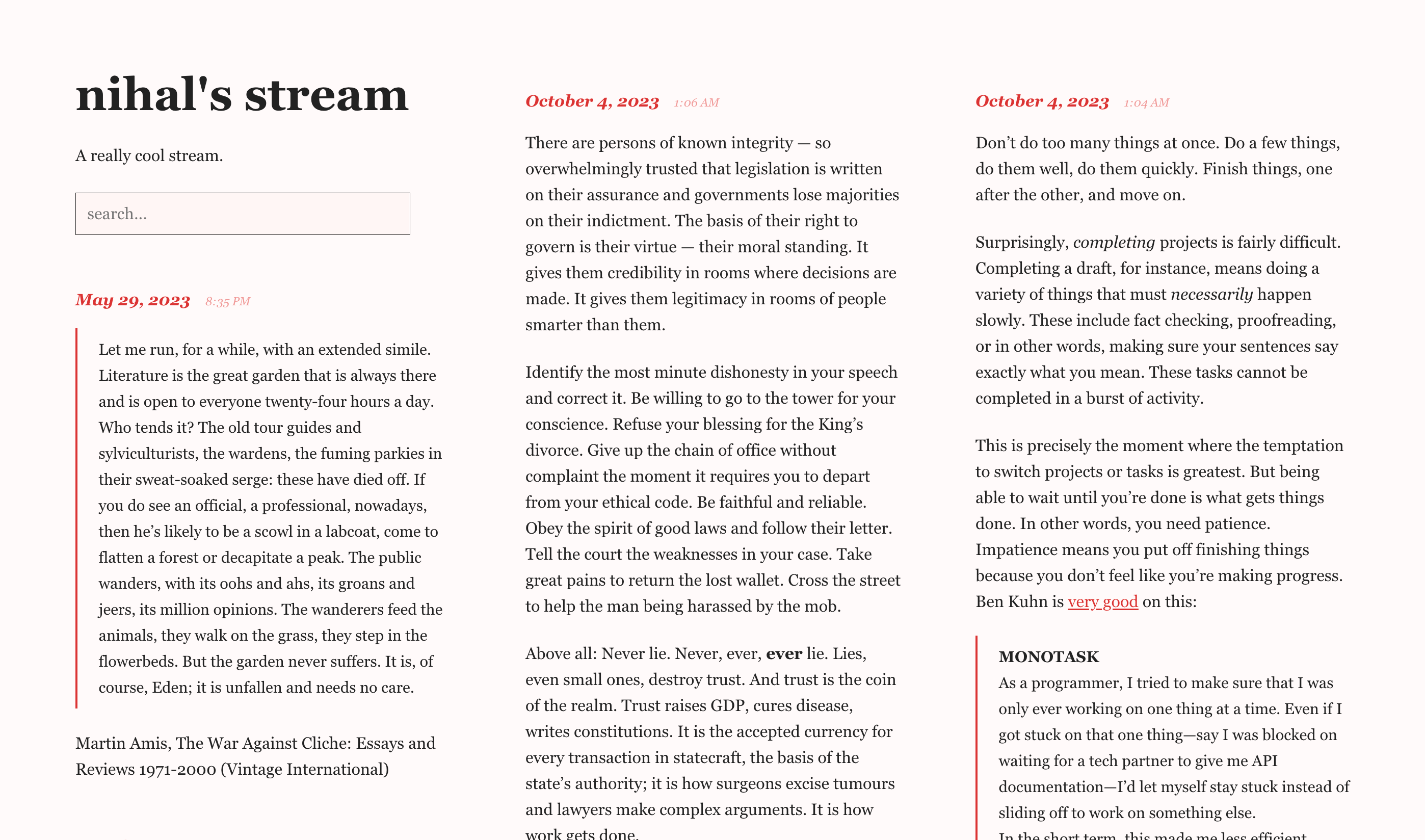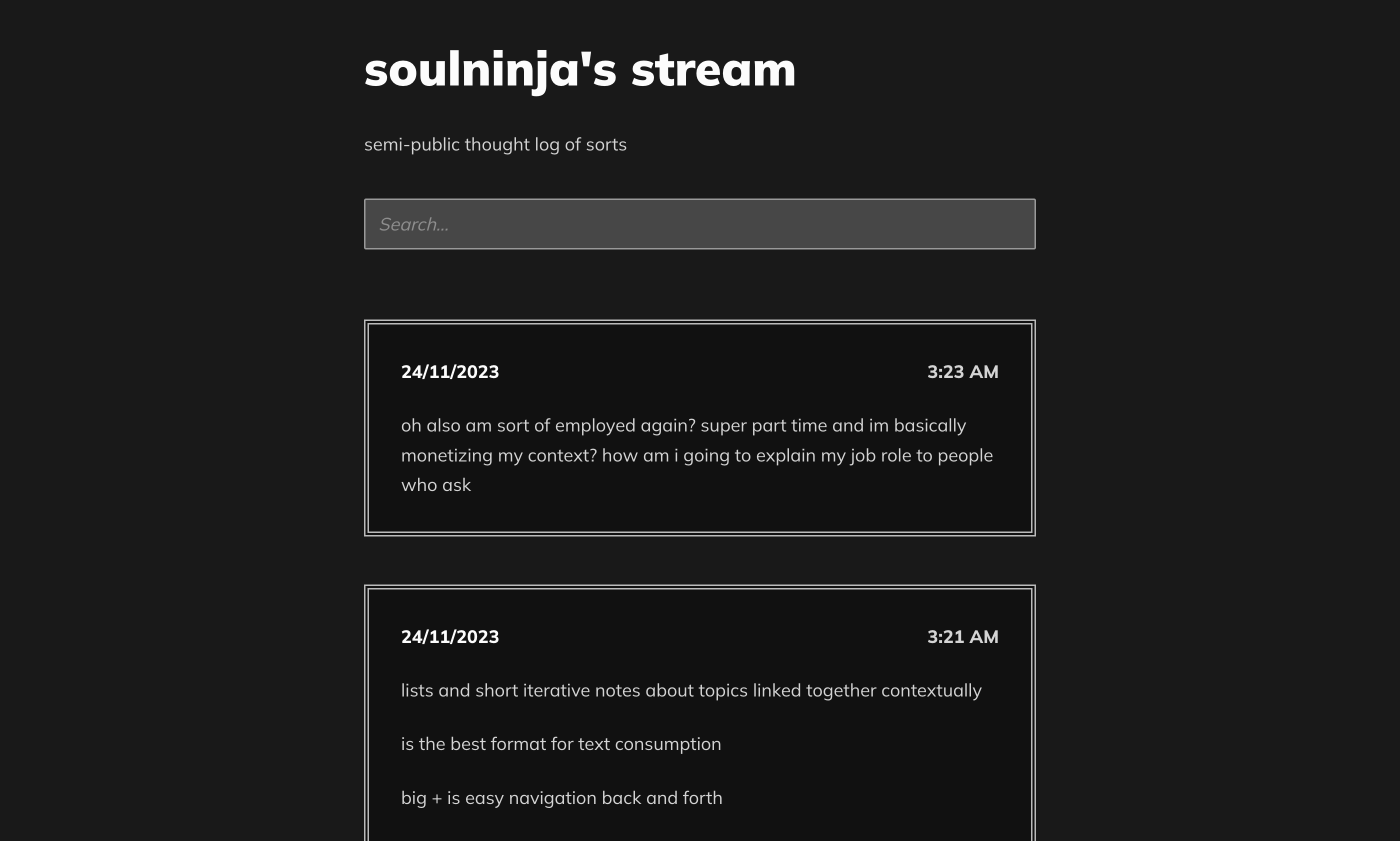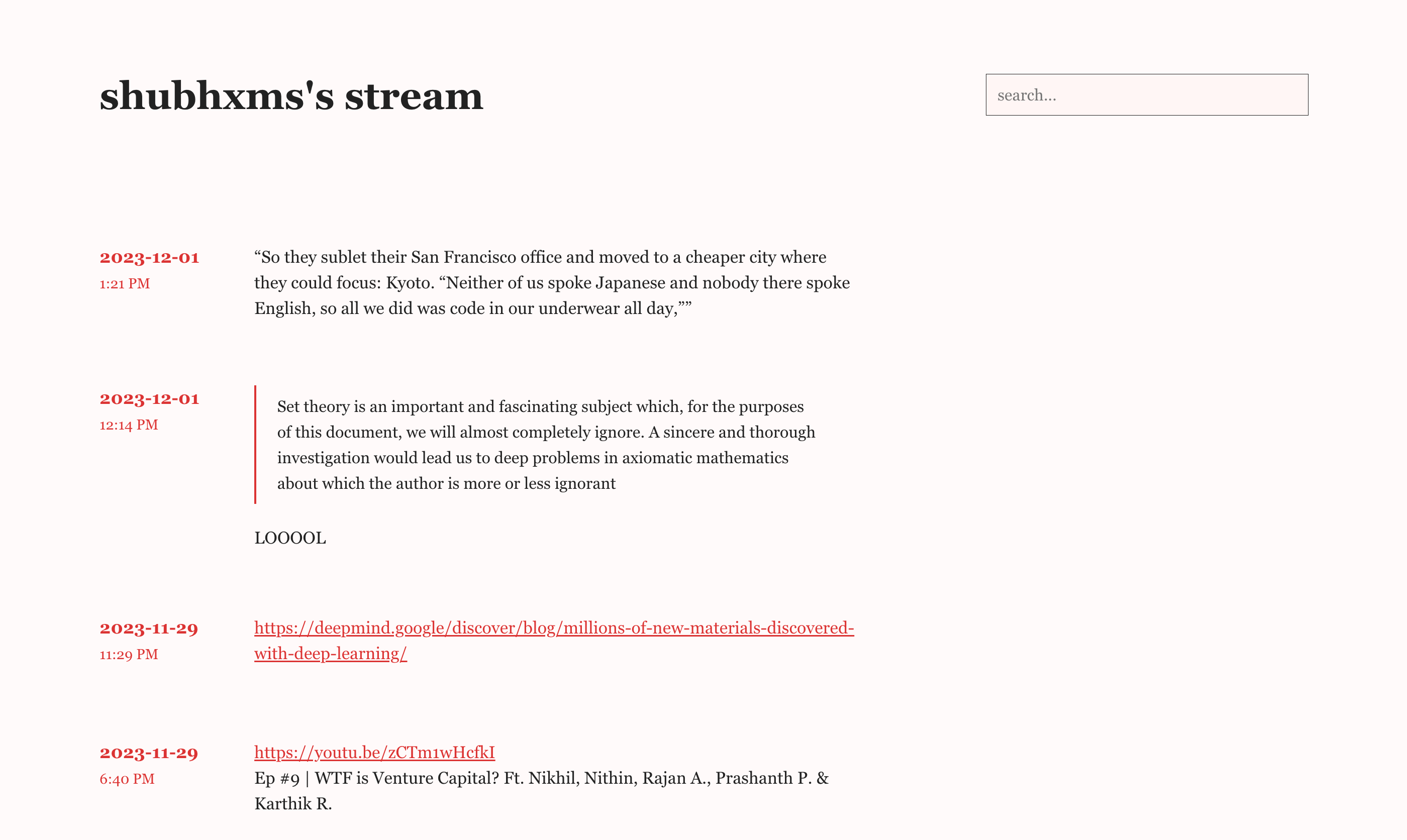What is a Stream?
Glad you asked. A Stream is a microblog–a digital journal of sorts, that you add to by sending messages to a Telegram bot.
Here’s some examples...
That’s...nice. But what’s the point?
You can use Streams for anything you like. Here are some cool examples of streams in the wild. And here are some ideas to get you started:
- Accountability log
- Journal
- Curation
- Daily poetry
- Stream of thoughts
- Work logs
- Reading tracker
Too many people don't write as much as they can because blogging feels too difficult. You have to pick a topic, pretend like you know what to say, write it all down, pick a title, and then hope someone reads through all two thousand words worth of it.
Tweeting is easier, we've known this for a while. But Twitter is noisy and crowded, and every time you open the app you end up scrolling instead. Streams are different. They're quieter, and invite more variety (text formatting and embeds).
Wait! I have more questions!
Too bad. Go check out the FAQ page in the Guide if you want to learn about everything streams.place has to offer.
No more questions, because it’s time for....
Features
Keep scrolling, we've got a lot of these. We can't help it, we made Streams for ourselves to use, so we're always shipping things we feel the need for.
# Markdown
Headings, links, **bold**, italics, code blocks, highlighting. We’ve got it all.
Your data is *your* data
Export your Drops as raw Markdown, JSON, or the same HTML format that we use. We also have an API.
Images, iframes, audio.
Just send an image, or voice recording, like you normally do in the app. Add iframes from any of our supported sites.
RSS? Hell yeah.
Every stream has an RSS feed at /rss that you can easily follow.
🔐 Private Streams
Add a password to protect your Stream from everyone except your closest homies.
Subscriptions
Subscribe to other people’s Streams and view their latest Drops. Receive a weekly summary of posts.
Tag, Another tag, Tag3
Add tags to Drops to let people filter through them on your Stream. Edit tags through your dashboard.
Customization
Change your stream URL, add a title and About section. We even have a Theme Editor to design your own!
Bot commands
Handle common functionality like editing, deleting, tagging, subscribing, etc. within your chat itself.
Dashboard
Manage your profile, Streams, subscriptions and everything else from our simple web dashboard.
THEMES, LAYOUTS, AND MORE THEMES!!!
Here’s just a few to show you how much variety you can get with the default themes. There are 60 possible layout (5) + theme (12) combinations that you can try out.
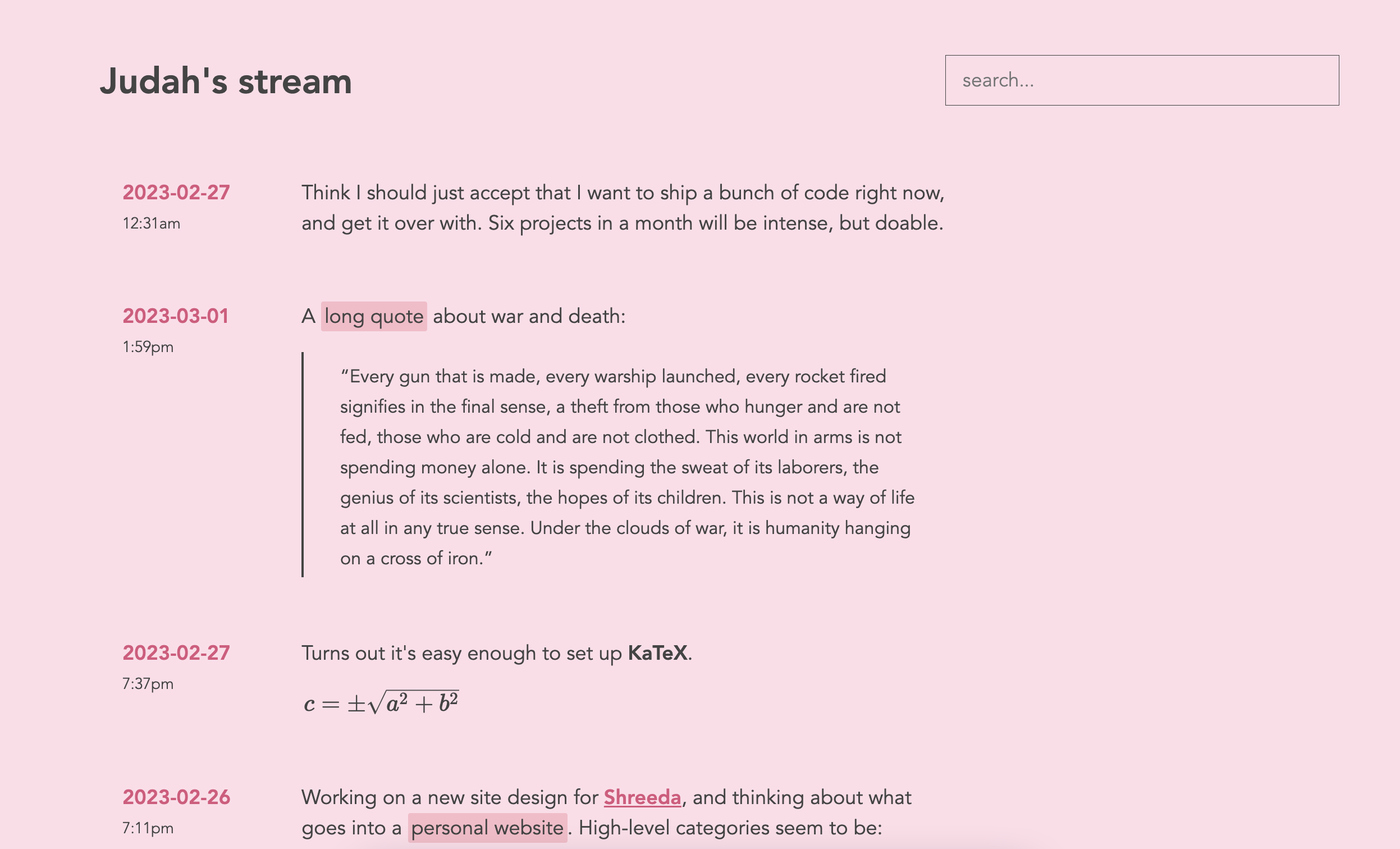
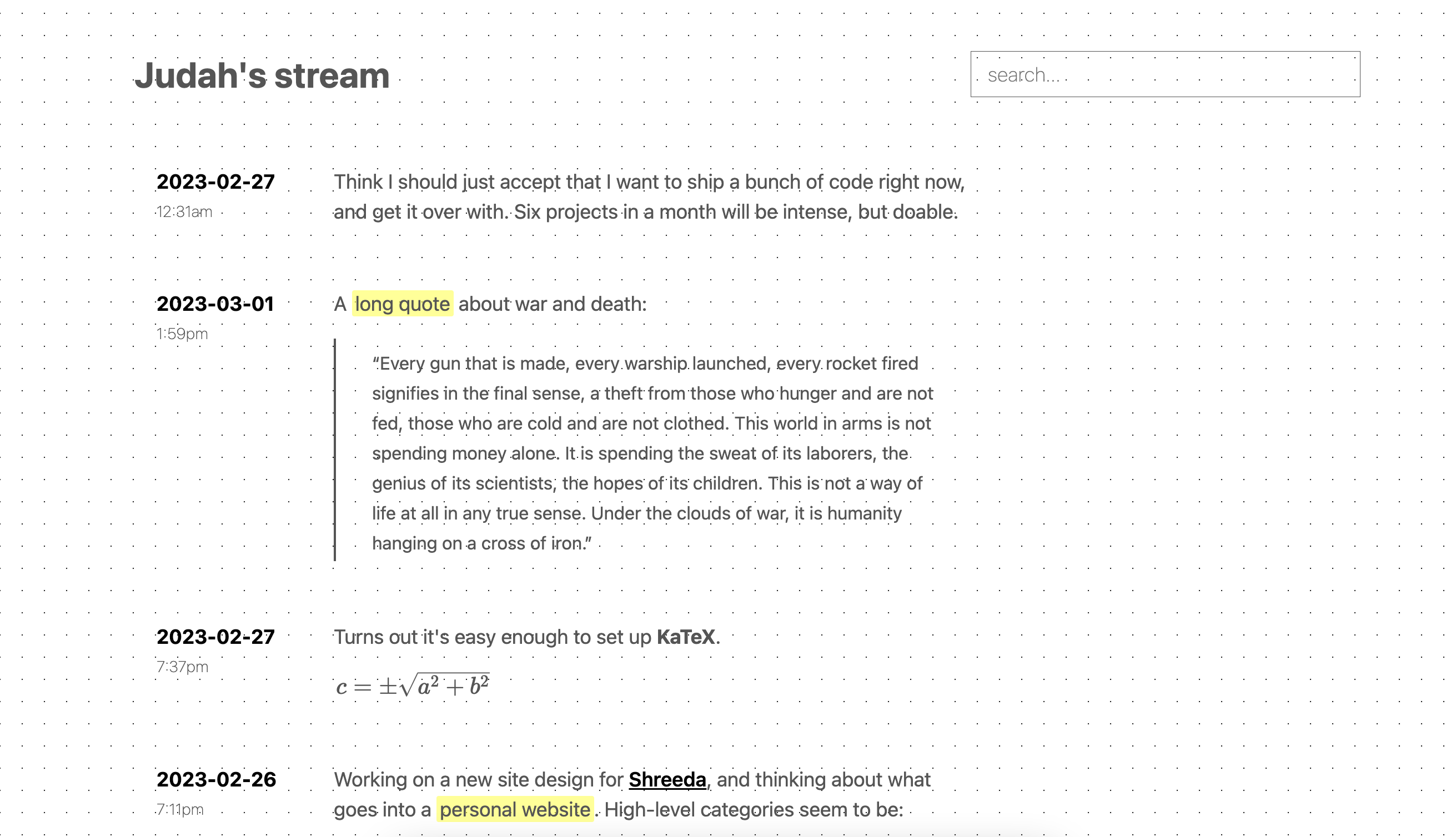
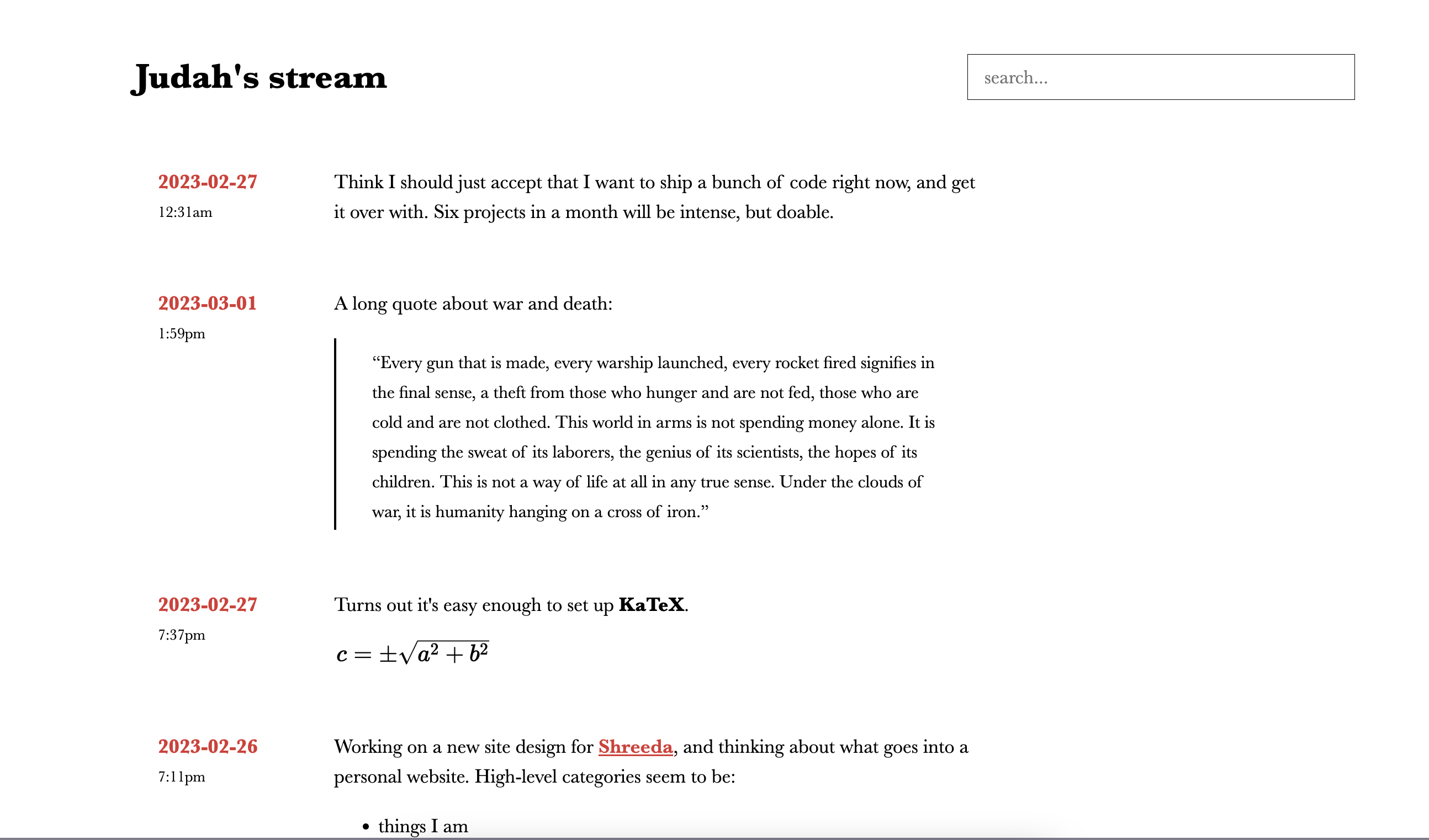
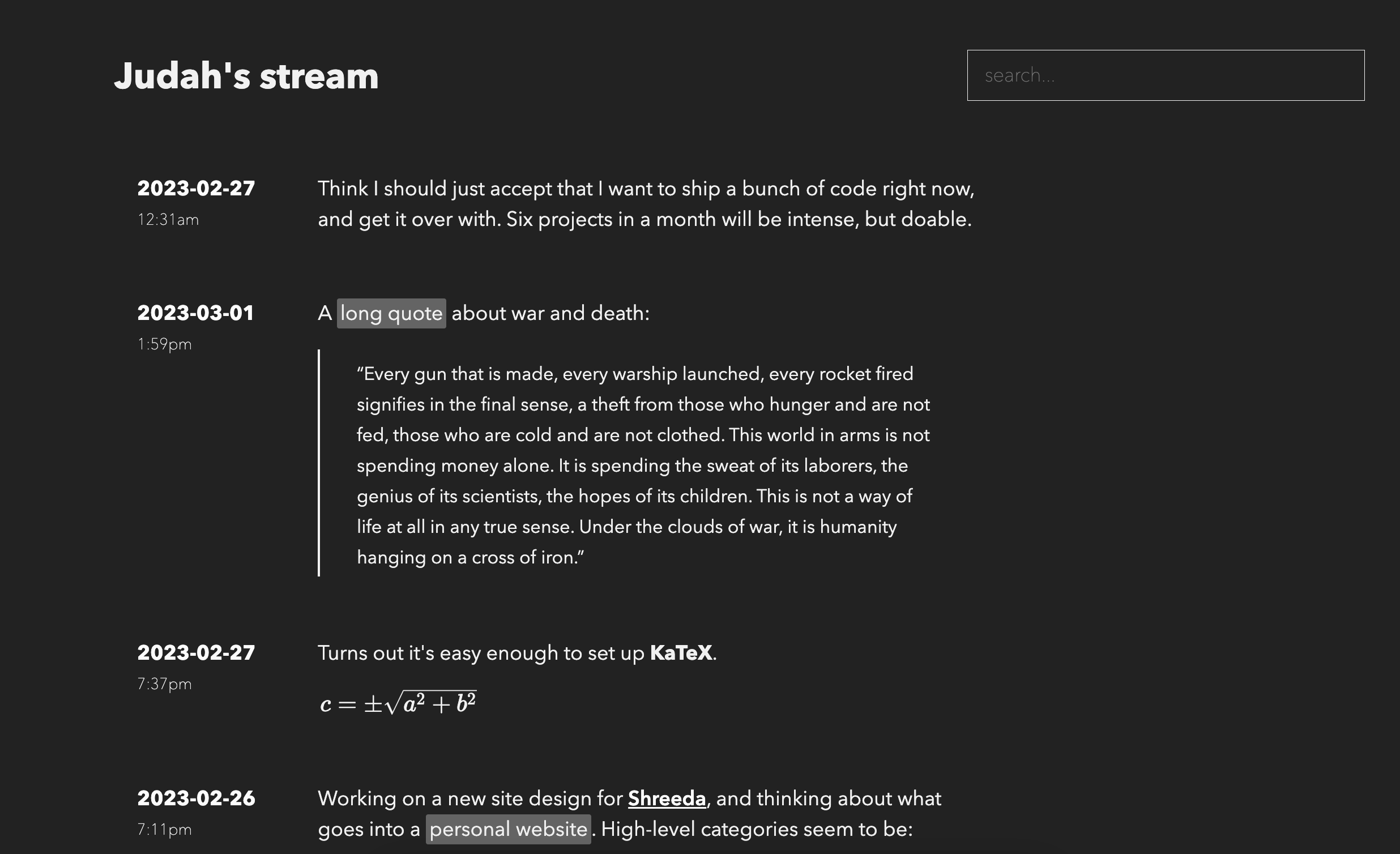
What if Streams dies?
Software products disappear all the time. We will do our best not to be one of those.
We're cheap to run, and have ensured that our data format is as portable as possible (Markdown, and plain ol' HTML).
You can request an export at anytime with the /export command, and our DMs are open for assistance.